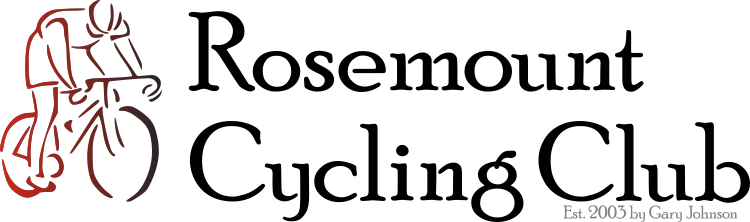How to Ride with RCC on Zwift
During the winter off season, when we cannot ride road bikes outside, we offer Saturday morning group rides on Zwift. These rides usually offer a weekly two to four-hour group ride. To communicate during the rides, we have a Discord server that lets us talk to each other and that lets us have our coffee and pastry-shop chat during the ride.
Zwift
Effective November 2023, we now use Zwift’s club feature to host virtual group rides, so you should join the Rosemount Cycling Club. If you need some help, Zwift has a page about joining a Club, check out their Clubs FAQ, or contact us.
After you’ve joined our club, you’ll find that members can receive push notifications about our club’s events, register for events, share events with others, and join our Discord with a tap, all via the Companion app. Shortly before an event starts, jump on Zwift and, join the event when the game prompts you to do so.
Discord
To talk to each other during the ride, and make it more fun, use the free Discord service. Discord is a real-time communications platform built for gaming. You may use a phone, tablet, or PC to connect to Discord, then connect a headset or headphone with a microphone to that device to communicate with us when you join the voice channel.
The first-time setup is fairly easy and it can and should be done well before the ride.
Install the Discord app on a phone, tablet, or PC.
Create your account.
Add Rosemount Cycling Club’s server: JVPkUjG.
Go to our #about-and-rules text channel and read the discussion rules.
During the ride, connect a headset or headphone with a microphone to the device running Discord.
Start the Discord app and join the club’s General voice channel.
Talk to other riders, and have fun.
After the ride, hang up via the icon with the old-school handset and x.
Feel free to post messages to our #general-discussion and #sharing channels. We hope to see you at our next virtual ride.