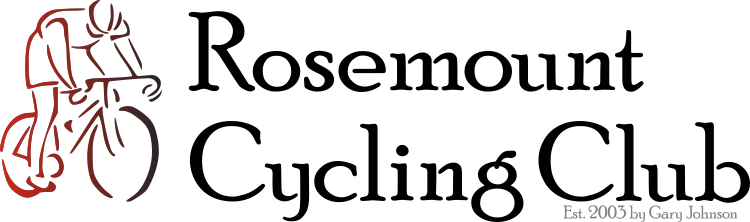Getting Started with Zwift (Updated)
A few club members have been riding with Zwift for multiple seasons. This year, I decided to join Zwift to see what it can do to make indoor riding a bit more fun and interesting. Zwift is a game for your indoor trainer where you can ride on several virtual courses that are imaginary or based on real places around the globe. You can ride over 100 km of virtual roads, do structured workouts, and join group rides.
Getting Started
Getting started was pretty easy. All I needed was the trainer that I already own, a speed sensor that supports ANT+ or Bluetooth, and a laptop. I didn’t have a speed sensor, so I bought the Wahoo RPM Cycling Speed and Cadence Sensor combo. They are small and light and can communicate via ANT+ and Bluetooth, so I can pair them via Bluetooth to the Zwift Companion app and via ANT+ with my Garmin 510 when I ride outdoors.
While I waited for the speed sensor to arrive, I created an account at Zwift.com and downloaded the apps to my laptop and phone. On Android, there’s a Zwift Companion app that works as another screen and controller for the game app that runs on your laptop. Both apps are pretty easy to use, but they are not as polished as many of the apps I use, like Strava.
Initial Impressions
I’ve ridden with Zwift six times over the last three weeks and here are my initial impressions about the experience, including the software and the game.
During the onboarding process, I picked a CycleOps trainer model that was similar to mine, but not the same model, and that made the first ride too easy. Before the next ride, I switched to the “other” trainer and that made the performance more realistic, if a bit too challenging. A better trainer would likely give me more consistent output (wattage), and a smart trainer would make the experience even more real, because the trainer would adjust itself to the game.
Pairing my sensors was pretty easy. I’m using the Zwift Companion app and Bluetooth to get readings from the sensors. It can take a minute or two to get them to pair again before each ride. That’s a little annoying, but it gives you a chance to spin easy before starting your ride. I may get an ANT+ USB adapter and USB extension cable to see if that works better. I’ve read that the batteries in the sensors will last a little longer when they communicate via ANT+.
The game lets you join scheduled events, do a training ride, or you can simply “freelance" and ride however you like. The scheduled events are available at various times throughout the day. For my first ride, Zwift suggested “ZWIFT 101: CYCLING - Training Zones” activity, which showed me the various parts of the user interface and provided a good introduction to how the game works. I also rode an intervals session. Although, the majority of my rides have been unstructured.
On Thanksgiving morning, I signed up to join a group ride that was starting 15 minutes later. I started riding and expected the game to bring me into the event when the ride was scheduled to begin, or at least remind me to join the event, but that didn’t happen and I missed the ride. This is one example of how the user experience could be improved.
I like being able to ride with other virtual people, because it motivates me to ride that little bit harder than I would if I were alone. So far, my rides with Zwift haven’t been any longer than riding without it, but they have been harder and more engaging.
One-Month Update
It’s been a little more than a month since I joined Zwift, so I thought I’d share some updates about my experiences with the game. I’ve made it to level 9 while riding 344 miles over 19 hours. I’ve been enjoying the game so I added a couple of upgrades to my setup.
Bluetooth connectivity issues became an annoyance, due to communication drops during the ride, so I bought an ANT+ receiver for $15. For good measure, I used a USB extension cable that I had lying around to get the receiver closer to my ANT+ devices — cadence, speed, and heart-rate sensors. Oh, I forgot that I picked up an ANT+ heart-rate strap with the ANT+ receiver, since the straps I had were old and didn’t support ANT+ or Bluetooth. Heart rate info isn’t necessary for the game, but it gives me more feedback on how my body is reacting to the ride. ANT+ seems to pair faster and work more reliably than Bluetooth and the low-cost receiver made the switching cost quite low.
Zwift added a new feature that lets users set up their own events, which they call meetups, and they work like the Zwift-scheduled events, but you get to manage the invite list. Since this is a new feature, they are limiting us to inviting our followers, so I set up a meet-up for RCC members and we did our first ride last Saturday. Six of us rode together through the NYC landscape. We had a rough start, trying to find each other in the sea of other riders, but once we got together we had fun, so I scheduled another meetup for the same time next Saturday. We are using the Discord app/service to talk to each other during the ride, so we don’t have to type and ride at the same time.
A couple of weeks ago, Zwift announced that they’ve secured $120 million in funding, so I expect that the game is going to continue to get better and grow in popularity. I’ve seen over 8,200 other riders in the game, so let’s hope they keep adding courses and start allowing us to pick which one we want to ride.